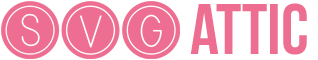This weeks challenge on the Fantabulous Cricut Challenge Blog is...
Shape Up!
(make a shaped card)
I so love to make shaped cards! And so I decided to make this little cupcake card using the Doodlecharms Cricut Cartridge!
I could not resist adding a little cut felt in there along with the twisted wire for the candle!
I hope you can play along with us this week at the Challenge Blog!
Details:
- Cut 2 of the
shape with the blackout feature turned on from White Cardstock and 1 from Craft cardstock. - Cut 2 of the
shift with the blackout feature from yellow patterned paper and from 1 from pink cardstock. Keep the cupcake top and 2 of the flames from the yellow pieces and the candle from the pink cardstock. - Using a pencil wrap the wire around to create the curly look.
- Create a card base by scoring the top of the back white cupcake cut and gluing to the top white cupcake cut. Make sure to glue the Wire inbetween the 2 candle pieces when creating the white card base.
- Cut the candle off the kraft cut and glue to card base.
- Glue the pink Felt banner to the Kraft cut.
- Pop Dot the Yellow cupcake top.
- Tie two bows from pink ribbon and glue together.
- Remove the shank from the Strawberry Button and use a glue dot
- Glue the Ribbon & Strawberry to the top of the cupcake.
- Add the pink cardstock cut candle.
- Cut 2 Triangle shapes using the metal die
- Stamp sentiment on one of them.
- Glue both triangle shapes to the pin.
- Add both the pins to the ribbon on the cupcake.
- Add Yellow Stickles to the Candle Flame.
Paper
Cardstock: Bazzill
Patterned paper: My
Little Shoebox – Simple Life (Country Road)
Metal
Wire – Craft Wire from Michaels
Stickpins: Fancy
Pants (Stars)
Soft
Felt: Wool Felt
(Pink) Heart & Home Creations in New Hamburg, Ontario)
Hard
Buttons: Dress It Up (Strawberry Fields) Strawberry Button
Stamping/Inking/Writing
Stamps: PTI – Mixed Messages (sentiment)
Ink: PTI – True Black
Tools
Die cut machine:
Cricut Expression, Cuttlebug
Die cut cartridges:
Doodlecharms Cartridge
Dies: PTI Border Banners Die