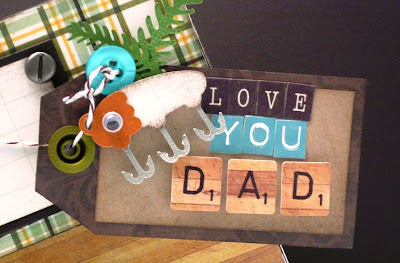While we were in Cuba one of the things I just had to do was Swim with the Dolphins! So my Brother, Sister-in-law and I decided to take a boat out into the middle of the ocean to a Dolphin Sanctuary where we could get into water with them - I have to say... I was a little scared once it came to time to get into the water but this was such a cool thing to do! Here I used some Echo Park - Paradise Beach to create a layout to remember this very special moment of our Trip to Cuba!
Since it was a Sunny Day when went I included the Sun Sticker from the Sticker Element Sheet and wanted it to shine and sparkle a bit so I took some orange buttons and spray glued them then added a little Glamour Dust Glitter to them before attaching them to the centre of the Sun!
I also found this cute little Dolphin Cut and Echo Park Wave in the Silhouette Store and cut them from some of the patterned paper in the same Echo Park Paradise Beach line. Of course I could not resist adding a little sparkle to this little guy so used some stickles on him.
I decided to use 3 different letter stickers to create the title and could not resist adding the waves and starfish stickers from the Sticker Sheet.
Layout – Riding Waves with my friends in Cuba
Items used: Echo Park - Paradise Patterned Paper (Paradise, Ride the Wave, Green/Teal), Silhouette Cameo, Silhouette Cuts: Bottled Nosed Dolphin, Echo Park Wave, Stickers: Echo Park paradise Element Stickers – Wave, Bling: Kaisercraft Black Rhinestone, Letter Stickers: Thickers (Teal & Orange), Lillybee (Brown), Spray adhesive, glitter, Glitter Glue.
- On the Silhouette cut the Echo Park Wave from the patterned paper at 3.965” high
- On the Silhouette cut the Bottle Nosed Dolphin at 3.680” high from the 2 patterned papers and ink the edges of all the pieces before gluing them together. You can use a Kaisercraft Black Rhinestone for the eye on the dolphin
- Glue down the splash and the photo then use pop dots to give the dolphin a little dimension.
- Add the waves from the sticker sheet and then place down the letters for the title.
- Then Add the Starfish and ball from the Sticker Element Sheet.
- Cut out the sun from patterned paper and pop dot it off the page.
- Using spray glue – spray some buttons with glue and apply some glitter, let dry and add them to the centre of the sun.
- Add some stickles to the lower body of the dolphin.